|

VirtualAcorn Technical support:
Windows Drivers
This article was originally published in RISCWorld Magazine.
Windows Drivers
A lot of our tech support time seems to get taken up with customers who have re-installed Windows themselves. Doing a re-install isn't a difficult task, provided you know what you are doing, the problems arise because Windows makes it too easy for a user. Quite rightly some users assume that Windows will sort everything out for them, after all that's what it looks like it's doing. Indeed there is a lot of hand holding done by the Windows installer, unfortunately if users aren't careful they can find themselves getting hand held right down a sewer.
The Windows installer will re-install Windows for you, what it's rather unlikely to do is install other things that aren't part of Windows. If you buy a PC from a large company, such as Dell, then you will have a re-install CD for your machine that will put everything back to factory spec, normally including loading all the drivers, a PC from a smaller manufacturer, or worse still one "built by a friend who's into PC's", won't have a full re-install CD. After Windows has been installed there may still be lots missing.
Graphics Drivers
Windows will not install the drivers for your graphics card, that's something you need to do. On old versions of Windows it was obvious if the graphics card drivers hadn't been installed, your machine would be stuck in 640x480 16 colours. On WinXP that doesn't happen, instead Windows uses it's own VGA drivers that do a quite fair job in the desktop, you are quite likely to find that Windows has correctly set up the resolution and colour depth for your monitor and it will not be obvious that anything is wrong, until you start VirtualAcorn. At this point, one VirtualAcorn has been unlocked, an error message will appear on screen (typically "Unable to create back buffer") and VA won't start. Of course at this point the user comes to us, as it's our software that isn't working. Of course it's nothing to do with VirtualAcorn, it's because they haven't installed all the drivers needed.
So how can you tell if the drivers for a graphics card have been installed? It's actually very easy. Simply right click on a blank piece of the Windows backdrop and click on Properties. The Display Properties window will open. Clicking on the Settings tab will open the Display settings window. There will be a picture of a monitor. Under this will be some text, something along the lines of "Default monitor on ATI Radeon 7500". If there is nothing after the work "on" then the graphics drivers have not been installed, have a look at the examples below.
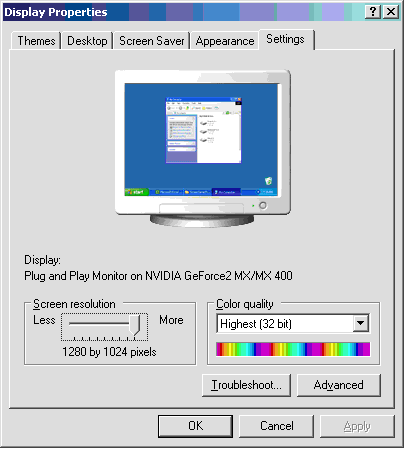
Correct graphics drivers installed
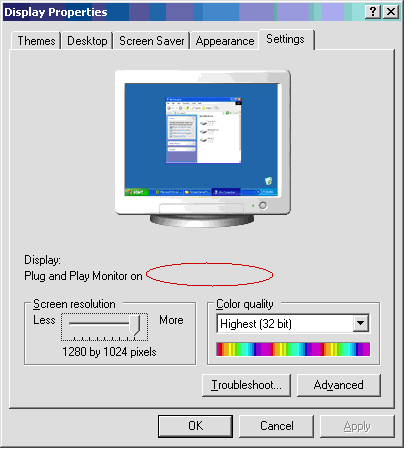
No graphics drivers installed
As you can see I've put a red ellipse around the problem area to make it more obvious. Of course graphics drivers aren't the only problem.
Other Drivers
Windows relies on a number of drivers to work correctly, the graphics drivers are simply one of them. If you need to re-install Windows then please remember that as well as installing Windows itself you will need, as a bare minimum, to also install:
- Graphics Drivers
- Sound Drivers
- Network Drivers
- Motherboard drivers (for USB etc)
- Modem drivers
- Drivers for any other 3rd party expansions cards
- Drivers for any printers you have
You will need to dig through the CD's that came with the computer to make sure you have everything you need before you start. Trust me there is nothing worse than doing a re-install, then wanting to do on-line to download the latest drivers, only to find that you have mislaid the driver for your broadband modem.
You can easily check to see if an item of hardware has missing drivers. Go to the Windows control Panel, then go to System. On some machines the System option will be hidden in Performance and Maintenance. Double click on System. Then click on the Hardware tab, then on the Device Manager button. The Device Manager window will now open. Any hardware with missing drivers or other problems will be shown with either a question mark or an explanation mark.
Doing a Windows re-install is not difficult, but actually installing Windows itself is only half the job. VirtualAcorn will not work unless you have installed all the drivers the machine needs.
| 


